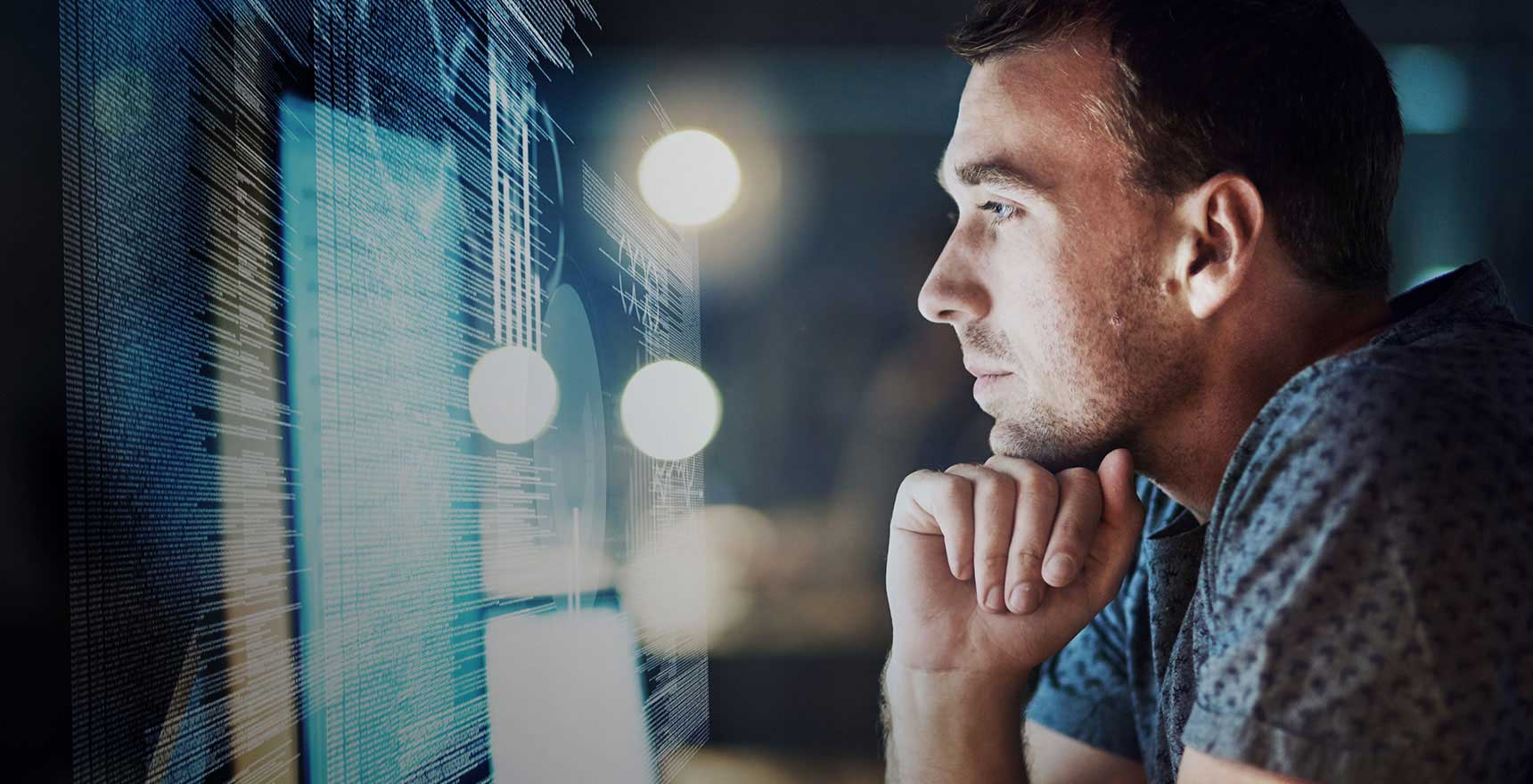A Guide to Google’s New Core Web Vitals Metric; Interaction to Next Paint
In the digital era, website performance is no longer a luxury but a necessity. As competition grows and user attention spans shrink, ensuring responsiveness becomes paramount. Google understands this and continues to evolve its Core Web Vitals metrics to measure website performance accurately. Enter Interaction to Next Paint (INP), a performance new metric set to revolutionize how we optimize websites. Buckle up as we dive into the world of INP, exploring its significance, components, measurement techniques, and optimization strategies.
Key Insights
- Interaction to Next Paint (INP) is a metric that measures the time between user input and page refresh, replacing FID in Google’s Core Web Vitals, also visible in Google Search Console.
- INP performance optimization is essential for providing a smooth user experience and maintaining competitive search rankings.
- Best practices for optimizing INP include code optimization, identifying slow interactions, monitoring and maintenance with tools such as DevTools and Lighthouse, and preparing for future changes.

What is Interaction to Next Paint (INP)?
Picture this: you click on a button on a webpage, and it takes what feels like an eternity to respond. Frustrating, right? INP is a metric that captures the essence of this frustration by quantifying the time between user input and content refresh, replacing First Input Delay (FID) in Google’s Core Web Vitals. While FID only evaluates the input delay of the first interaction for actual users, INP goes the extra mile and accounts for all page interactions, making it a more reliable indicator of overall responsiveness.
According to Google, a good INP score is at or below 200 milliseconds, which indicates that the webpage has been optimized for user interaction. There are three components Google evaluates to generate an INP score: the interaction’s input delay, the processing time, and the presentation delay. Next, we cover the significance of INP, its impact on Google rankings, the process of its measurement, and optimal practices for its enhancement.
The Importance of INP in User Experience
Imagine navigating a website with an almost instant response following every click or tap. That’s the kind of experience INP strives to deliver. INP is indispensable for user experience, as it denotes the speed of a page’s response to user interactions. A swift INP guarantees a smooth and reactive user experience, augmenting involvement and contentment.
For a superior user experience, measuring and enhancing INP through different tools and methodologies, like field and lab measurements, is necessary. By identifying and addressing areas of poor responsiveness, you can significantly improve the overall interaction delay, making your website more user-friendly and engaging.
INP as a Google Ranking Factor
Google will replace FID with the new Interaction to Next Paint in March 2024, and INP will instantly become an important Core Web Vitals metric and Google ranking factor, impacting search rankings and website performance. This change underscores the importance of optimizing INP to enhance website speed, user experience, and overall website ranking.
Keeping a constant check and enhancing your website’s INP performance is key to maintaining a competitive advantage. This involves:
- Staying informed about updates
- Adapting optimization strategies accordingly
- Employing best practices such as code optimization and identifying slow interactions.
The forthcoming sections will further elaborate on INP’s measurement methodologies, key components, and techniques for its optimization.
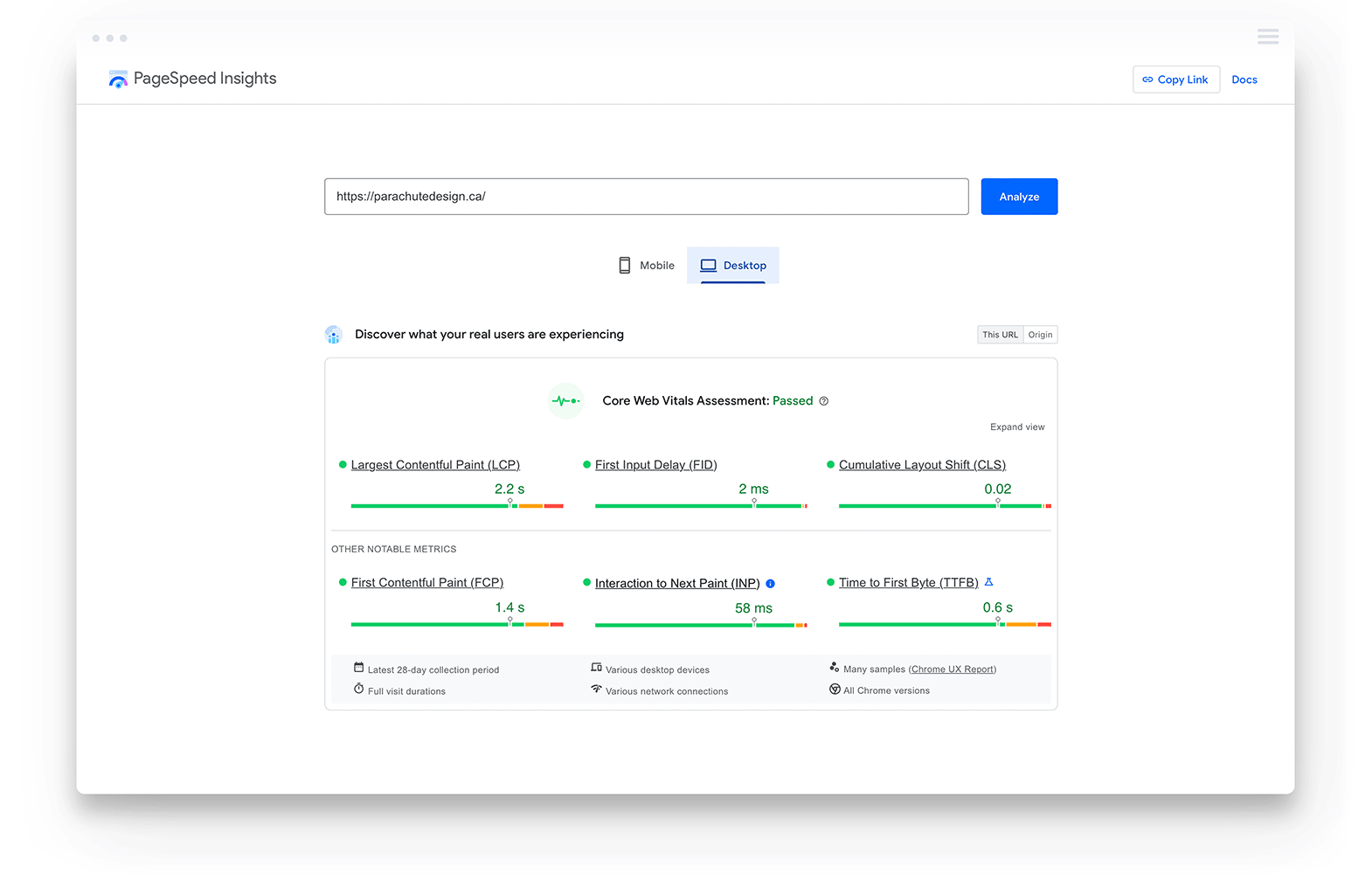
Measuring INP: Tools and Techniques
Measuring INP can be approached from two angles: field measurement and lab measurement. Field measurement involves collecting real user data to assess INP performance, while lab measurement simulates user interactions in a controlled environment to analyze INP.
Both field and lab measurements have their strengths and limitations. Field measurement provides insights into the actual user experience, while lab measurement offers a controlled environment for testing and analyzing input parameters. Next, we shed light on the tools and techniques employed for both field and lab measurements of INP.
Field Measurement
Field measurement is all about capturing real user data to evaluate INP performance. This approach offers invaluable insights into how users experience your website, helping you identify areas needing improvement. By taking field measurements, you can assess the speed of your website’s response to user interactions, enabling you to optimize user experience and guarantee optimal website performance.
Field measurements are taken with tools like the web-vitals library, the CrUX report, and the INP Debugger. These tools record user interactions, allowing you to gauge your website’s responsiveness and make data-driven decisions to optimize INP performance based on core web vital insights.
Lab Measurement
On the other hand, lab measurement involves simulating user interactions in a controlled environment to analyze input parameters. While it may not provide insights into real user experiences, lab measurement is helpful for identifying potential bottlenecks and areas for optimization.
For lab measurements, the INP Debugger and Lighthouse are employed. However, these tools have their limitations; the INP Debugger cannot ascertain the frequency with which users interact with UI components, and Lighthouse is incapable of measuring user input. Despite these limitations, lab measurement is essential to assessing and optimizing INP.

Key Components of INP
Understanding the key components of INP is crucial for optimization. As mentioned earlier, INP is composed of three components:
- Input delay: the time elapsed between user input and content refresh
- Processing time: the period required for the browser to process user input and render the page
- Presentation delay: the time elapsed between processing user input and displaying the corresponding content on the page
Addressing each of these components is vital for optimizing INP. Next, we examine various techniques to curtail input delay, enhance processing time, and lessen presentation delay.
Reducing Input Delay
Input delay refers to the time elapsed between a user interacting with a webpage and the browser being able to process the event, which can also be referred to as the interaction’s input delay. Reducing background CPU activity and optimizing event handlers is key to lowering input delay.
One way to achieve this is by consulting the Total Blocking Time metric when analyzing lab data. This metric can help determine if background activity is interfering with user interactions. Addressing these issues can significantly reduce input delay and improve overall INP performance in your Core Web Vitals Report.
Optimizing Processing Time
Processing time is the total duration it takes for the code to be executed in associated event handlers. Optimizing processing time requires identifying and addressing sources of delays, such as unnecessary rerenders or re-layouts.
By pinpointing these areas and implementing optimization techniques, you can significantly improve processing time and enhance the overall responsiveness of your website. In the next section, I will discuss how to minimize presentation delay, the third and final component of INP.
Minimizing Presentation Delay
Presentation delay is the time taken for the browser to process pending interactions, recalculate the page layout, and paint the page content. Prioritizing essential content and managing queued-up interactions are fundamental to reducing presentation delay and enhancing INP while minimizing cumulative layout shifts’ impact.
Strategies for prioritizing essential content include optimizing the page structure, utilizing lazy loading, and optimizing the loading order of resources. To manage queued-up interactions, optimizing the code to minimize the number of interactions that require handling and optimizing the order of their handling can be beneficial.
Is it time to revamp your website? We can help transform your digital presence.
Get a Quote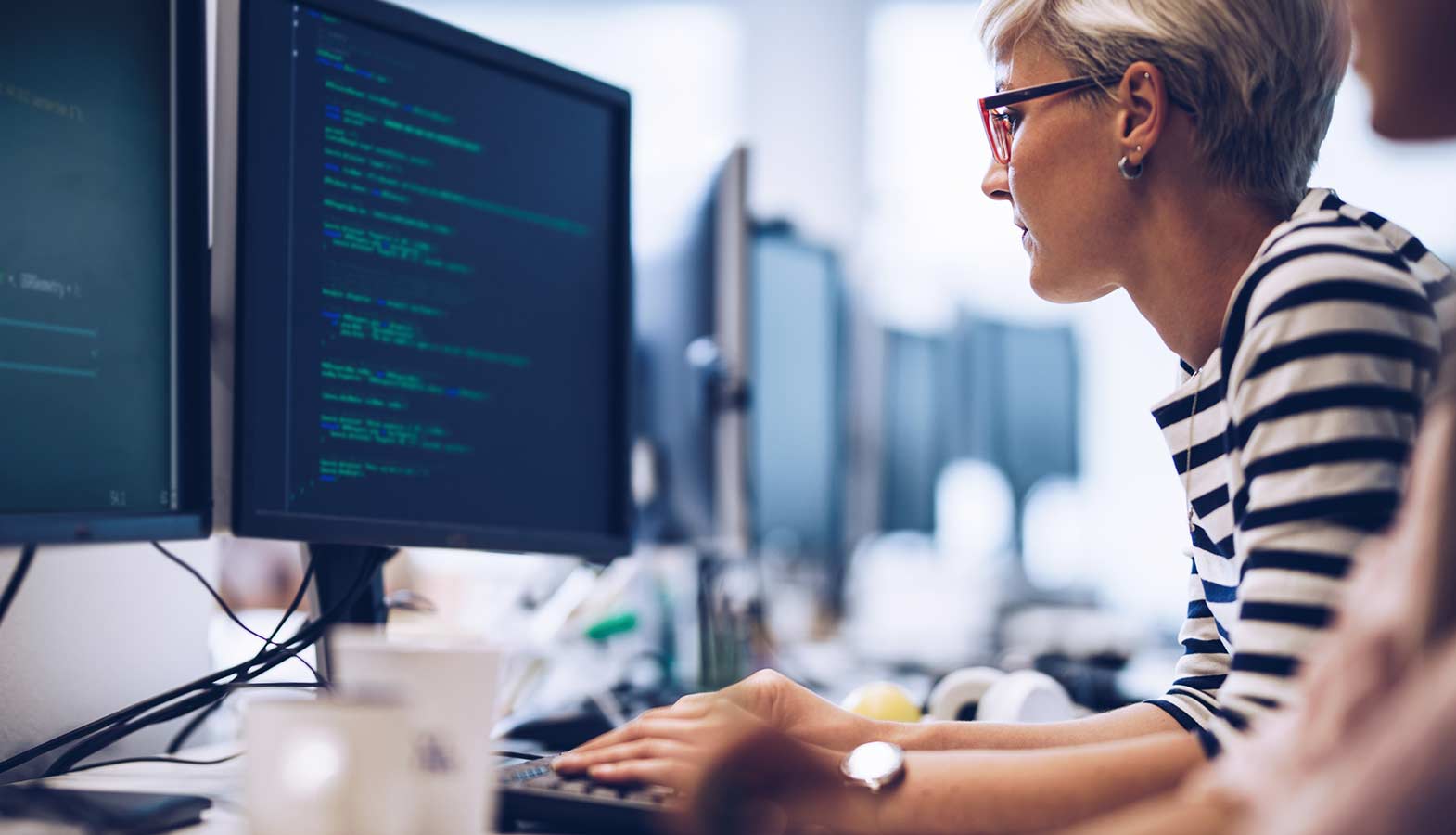
Best Practices for Optimizing INP
Now that we have a solid understanding of INP and its components let’s explore some best practices for optimization. Two key strategies for optimizing INP involve code optimization and identifying slow interactions.
I will elaborate on these strategies a little later on, discussing ways to:
- Downsize and optimize JavaScript files
- Shrink DOM sizes
- Incorporate instantaneous feedback cues
- Identify slow interactions using tools such as DevTools and Lighthouse.
Code Optimization
Code optimization is a crucial aspect of INP optimization. This entails minimizing and optimizing JavaScript files, reducing DOM sizes, and providing immediate feedback cues. Following these practices can significantly improve your website’s INP performance and overall user experience.
To minimize and optimize JavaScript files, unnecessary code can be removed, minification techniques can be utilized, and files can be compressed. Reducing DOM sizes can be achieved by eliminating superfluous elements, optimizing images, and implementing lazy loading. Immediate feedback cues, such as loading spinners, progress bars, and notifications, can also enhance the user experience.
Identifying Slow Interactions
Identifying slow interactions is another important aspect of INP optimization. This process involves analyzing user interactions to optimize interaction and identify areas where the page may be slow to respond, which can adversely affect the user experience and prolong the time it takes for the next paint to occur, inflating the first interaction’s input delay.
To identify slow interactions, tools like DevTools and Lighthouse can be utilized. DevTools is a browser-based tool for assessing website performance, while Lighthouse is a tool for auditing website performance. Using these tools to pinpoint slow interactions, you can address performance bottlenecks and optimize your website’s INP.

Monitoring and Maintaining INP Performance
Monitoring and maintaining INP performance is critical for guaranteeing a satisfactory user experience and staying ahead of potential modifications.
Here are some steps to follow for assessing and optimizing your website’s responsiveness:
- Regularly assess your website’s responsiveness to user interactions in your Core Web Vitals report.
- Optimize your website for faster reaction times.
- Provide a smooth and responsive user experience on your website.
By following these steps, you can ensure that your website provides a seamless user experience.
Measuring INP performance can be done using various tools and techniques, including field measurement, lab measurement, and real user monitoring (RUM). Next, I will explore the advantages of using RUM for INP monitoring and discuss preparations for potential future changes to INP.
Real User Monitoring (RUM)
Real User Monitoring (RUM) is a tool that facilitates real-time data collection on user experiences, enabling organizations to identify and address INP issues. RUM provides detailed data on user behaviour and performance metrics, including:
- INP
- Page load time
- Response time
- Error rates
This data furnishes precise insights into the real user experience on desktop devices to measure the final INP value.
Utilizing RUM allows for diagnosing and resolving INP-related issues for optimal performance optimization. By monitoring Interaction to Next Paint performance using RUM, you can make data-driven decisions to optimize your website and enhance the overall user experience.
Preparing for Future Changes to INP
With INP becoming a Google ranking factor in March 2024, staying updated on changes and adapting optimization strategies is crucial. By staying current on the latest changes to INP and ensuring that your website is optimized for the latest version, you can stay ahead of the curve and maintain a competitive edge with a strong INP value in your Core Web Vitals.
To remain apprised of updates to INP, it is prudent to stay abreast of the latest news and announcements from Google. Additionally, developers should periodically consult the Chrome Status Dashboard for any alterations to INP. By following these practices and implementing the techniques discussed throughout this guide, you will ensure that your website remains optimized for INP and delivers an outstanding user experience.
How to Get Ready for INP
Interaction to Next Paint (INP) is a game-changing metric that measures the responsiveness of web pages, providing invaluable insights into user experience. As INP becomes a Google ranking factor in early 2024, understanding its components, measurement techniques, and optimization strategies is crucial for web developers and SEO professionals. By implementing the best practices discussed in this guide to optimization and identifying slow interactions, you can ensure that your website remains optimized for INP, delivering an exceptional user experience that keeps visitors engaged and satisfied.
Frequently Asked Questions About INP
INP is measured using Google PageSpeed Insights, which is a free optimization tool offered by Google. Learn more about how to use Google PageSpeed Insights data to improve your website’s performance in this optimization guide.
Interaction to Next Paint (INP) measures the time delay between user input and the next UI update. For example, if INP is 273 milliseconds, 25% of visitors with the slowest INP or longest interaction observed a delay of 273 milliseconds between input and the next UI update.
First Input Delay is the delay introduced by the input buffer, while Interaction to Next Paint is the delay introduced by the first stage of the pipeline the user interacts with.
All differences between user interactions and final presentation changes in UI elements should be noted to calculate the Interaction to Next Paint metric. The highest number of all interactions, or the 98th percentile, will provide the final INP measurement.
Interaction to Next Paint (INP) is an experimental performance metric that measures how quickly a page responds to user clicks and elements a user interacts with. It assesses how well your page handles visitor interactions and ensures the page will always be reliably responsive.
Core Web Vitals (also known as the Page Experience update) is a set of metrics from Google that measure real-world user experience for loading performance, interactivity, and visual stability of any web page user’s visit. They include three specific page speed and user interaction measurements – Largest Contentful Paint (LCP), First Input Delay (FID) and Cumulative Layout Shift (CLS) – which help developers understand how users experience a web page.