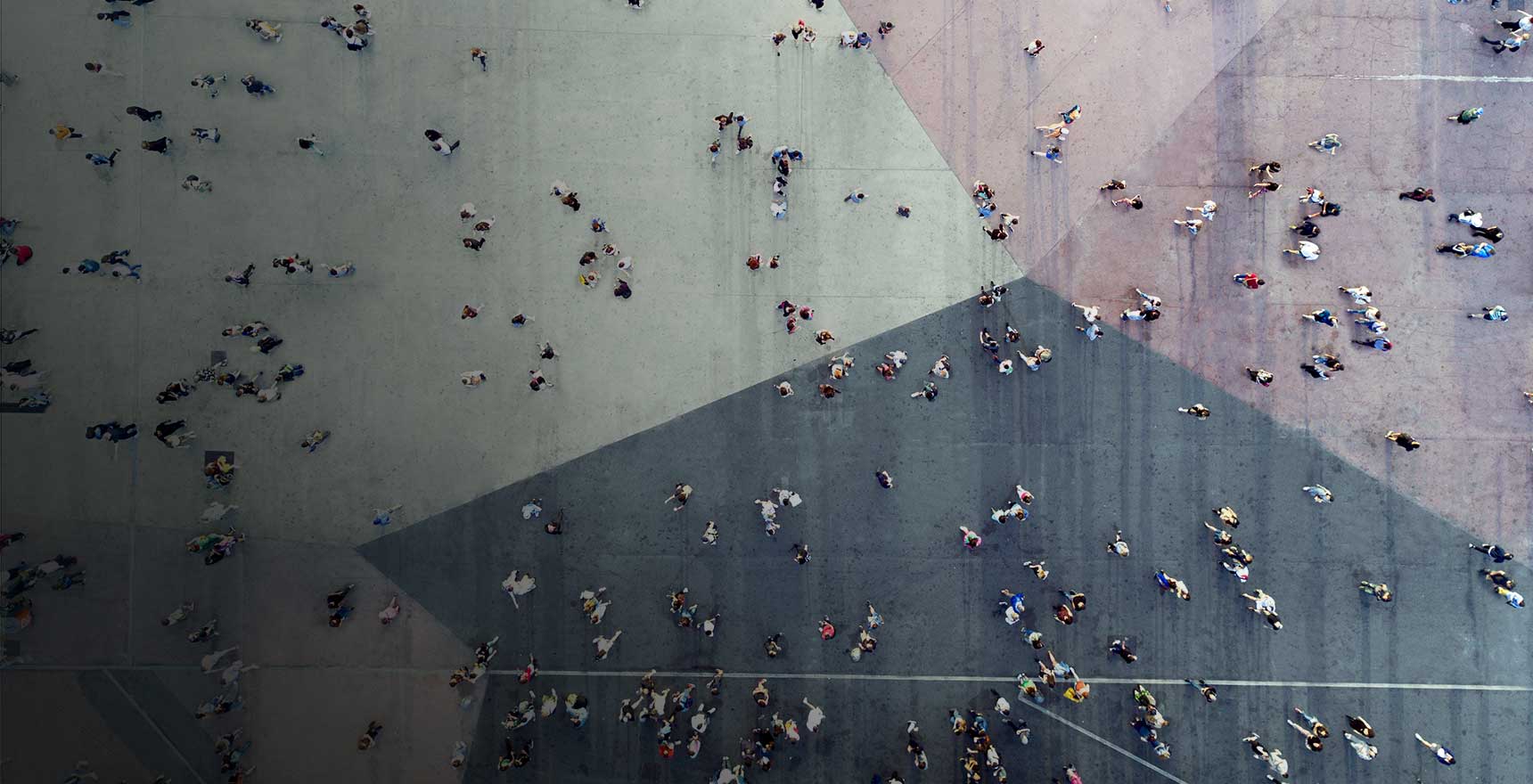If you have a website, whether it is for your business or a simple blog, it needs to be responsive. Responsive websites are essential to obtain and retain visitors on your site.
However, too many websites feature responsive web design mistakes with the consequence of reduced traffic and conversions.
Switching to a mobile-first mindset is not enough as users now scroll through websites on all types of devices. Responsive web design is a constantly evolving approach to web design and avoiding common mistakes is key to success.
9 Responsive Web Design Mistakes To Avoid
At Parachute Design, we have been designing responsive sites for years and therefore know exactly what to watch out for. So, here are the top nine mistakes that people make and how you can avoid these mistakes.
1. Focusing on Desktop Versions
Web design began as a desktop platform when websites were first introduced to the world. This created the need for web designs to design elements that worked only on desktop computers.
Since digital devices have become increasingly popular, websites are now viewed on multiple devices such as smartphones, tablets, and smartwatches. This has led to the new area of responsive web design.
Web designers know that it is quite difficult to switch from a desktop-only design mentality to designing for multiple devices. However, it is essential to change this mentality and design for multiple screen sizes right from the beginning of a web design project.
This meticulous thought process will make a smoother workflow and will allow web developers to create sites with a mobile-first approach rather than thinking desktop first.
2. Slow Load Times
Images and decorative elements make websites look good and help users find what they need. Unfortunately, they can cause slow load times, which can be detrimental to user experience. Around 60% of mobile users will not return to a website if it didn’t offer a seamless experience.
This includes a long load time as users expect the different elements to show on a web page immediately.
Web designers can fix this error with lazy loading techniques. This popular practice is when you create placeholders for different elements on a website. The content in these placeholders will only load when the user requests them.
Responsive web designers can also include adaptable images to ensure the images on all devices remain relative to the device.
In addition, techniques such as infinity scroll allow users to receive content faster as the elements will only load as users scroll. This improves user experience on mobile devices and other handheld devices.

3. Hiding Content
A common web design mistake when creating responsive websites is to hide content in order to fit the small screen. Hiding content in the layout may clear up the screen and look neat. However, it can reduce the experience for end-users. Since the content still loads out of sight, it still affects the load times.
Moreover, people who have already visited your website on a desktop may be looking for particular elements. Not finding this content on the mobile version of the website will result in a poor user experience.
Thus, there needs to be consistent navigation throughout devices. Different devices each need a specific layout that is clean and includes all the elements needed on the site.
To fix this responsive web design mistake, your responsive web designers need to craft different layouts to accommodate various devices.
Don’t try to fit in every element from a desktop page onto the same page on a mobile site, though. Rather create smaller pages or popups for the extra content. This will create a better user experience and prevent one of the most common responsive web design mistakes.
4. Forgetting About Gestures
Many responsive web designers understand the need for sites to respond to gestures. However, it can also be easy to overlook, which leads to another common mistake made when designing a new site.
Most handheld devices, and especially mobile devices, have touch functionality. This means that a user will use hand gestures to navigate the website. These gestures include tapping, swiping, pinching, and stretching on the screen.
To fix this common error, consistent navigation is important here. The website should follow the main structure but also adapt to the needs of other devices. For example, you need to make sure that there is enough space between elements to make tapping easy. You can also include swiping elements that make the site easier to navigate and view.
5. Designing For Devices, Not Screens
When creating a responsive web design, many web designers focus on each device by assuming the general screen size of each device. However, as technology evolves, screens don’t always follow the standard size of the device.
External computer monitors now rival TVs in terms of size, while smartphones are growing larger too. As such, designing sites based on screen sizes may leave the website outdated in a year’s time.
Creating a responsive design for screen sizes (small, medium, or large) will allow sites to adapt even when a device is upgraded. The user interface of the website should be designed based on common sizes known as breakpoints.
6. Small Font Size
A few simple sizing mistakes can ruin an entire website. One of the biggest responsive web design mistakes when it comes to sizing is the font size. If a responsive design does not adapt fonts to different screen sizes, it will likely be too small.
When a font is a certain size on a desktop, it should reduce or increase when viewed on a mobile device. This requires adaptive design techniques to select various font sizes for each screen size for optimal viewing and reading.
Good responsive web design should take into account the need for fonts to not be too big or too small on different screens. Headings and body copy should always be clear and easy to read.
Website copy should also be short and to the point. It’s good practice to write optimized website copy in a mobile-first manner. This means shorter sentences and paragraphs. Users viewing copy on mobile phones want to see digestible web copy and not huge chunks of text.
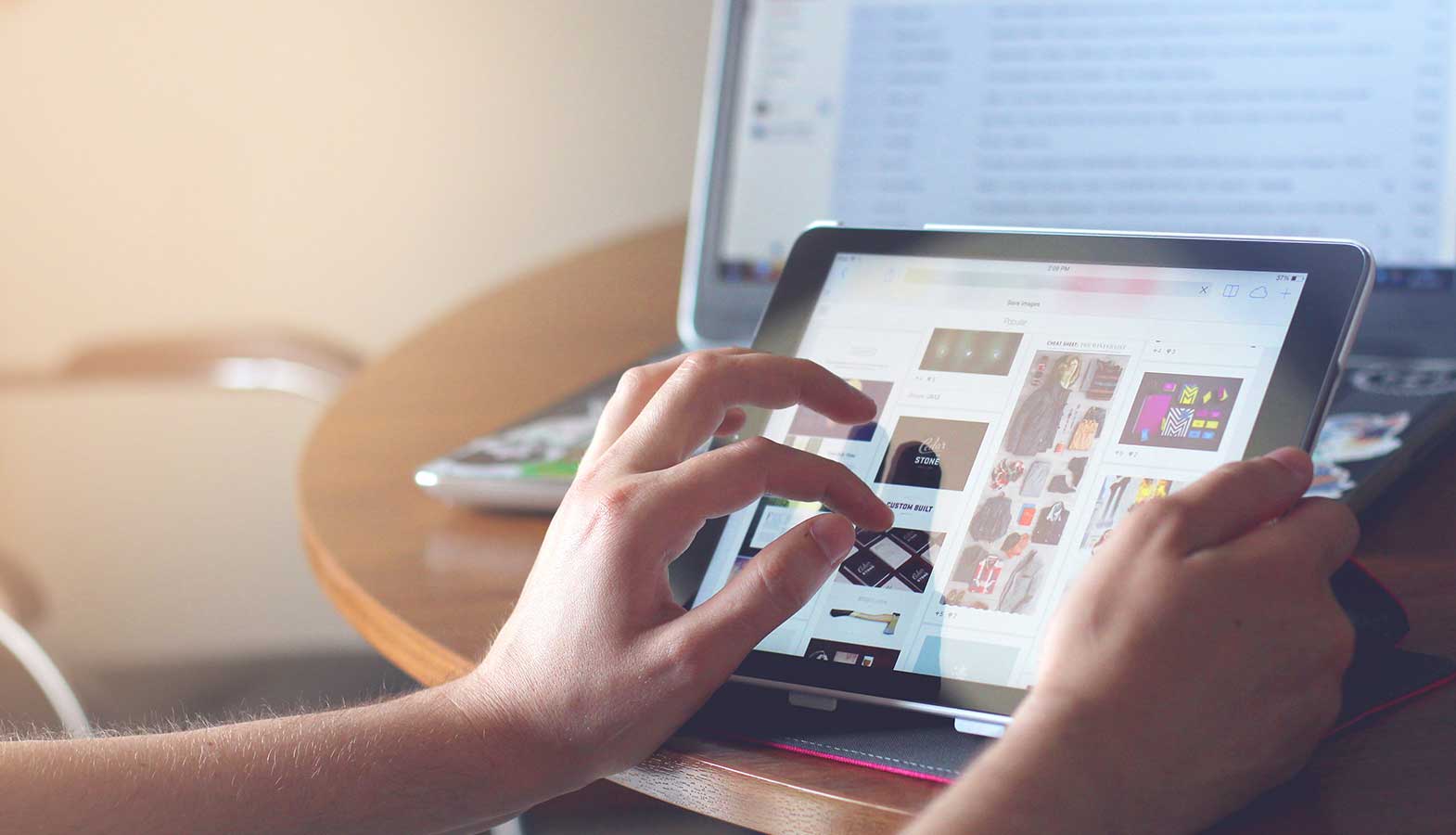
7. Smaller Buttons
Another website design flaw that creates a complete mess on other devices is buttons that are too small. While desktop users have a standard mouse size to select buttons on sites, mobile users have different-sized thumbs and fingers.
This can cause frustration from users who can’t select small elements on a site. Web developers may also be faced with the “Clickable elements too close together” error.
Proper responsive website design needs to take into account the difficulty of pressing small buttons with your thumb. Each button should be well-sized to allow users to access data as they need to on the site.
8. Not Knowing Who Your Users Are
Understanding user intent on a website is key to creating a great user experience. People are accessing a website because they are looking for something specific.
If a responsive design does not take user intent into account, users will be let down. Understanding where each user wants to go on the website will help a web designer create paths for the users.
Create a user persona that represents the wants and needs of your target audience so that your business can target the right people and appeal to them.
These personas should include as much information about potential customers as possible. Such as who they are, what they do, what they like, and how they behave online. This will make designing a responsive site a lot easier.
9. Forgetting to Test
Once a responsive website has been created, one of the most common mistakes is forgetting to test.
User testing a responsive website needs to be done on as many devices as possible. This will allow both designers and developers to pick up on any interfacing errors and other issues on your web pages.
You can also conduct A/B tests to determine which elements work best on various screens so that you can choose the best designs for your website.
While budget and time constraints are usually a problem at this stage of the process, it’s important to not miss this step as it can help identify things you need to improve. So, grab as many different devices as possible and get testing!
Key Takeaways
A responsive website design is key to increasing visitor engagement, pulling in new visitors, and retaining old users. As SEO practices evolve and responsiveness becomes an important factor, responsive websites become more likely to receive better search engine rankings.
Carefully thinking about the design and how it impacts user experience across all devices is vital when creating a highly responsive website. This will not only work for search engines, but people will keep coming back for more.
At Parachute Design, we specialize in creating custom responsive websites on WordPress. If you’re looking for a professional web design agency to create the perfect website for your business that ranks high in the search engines, do not hesitate to get in touch.